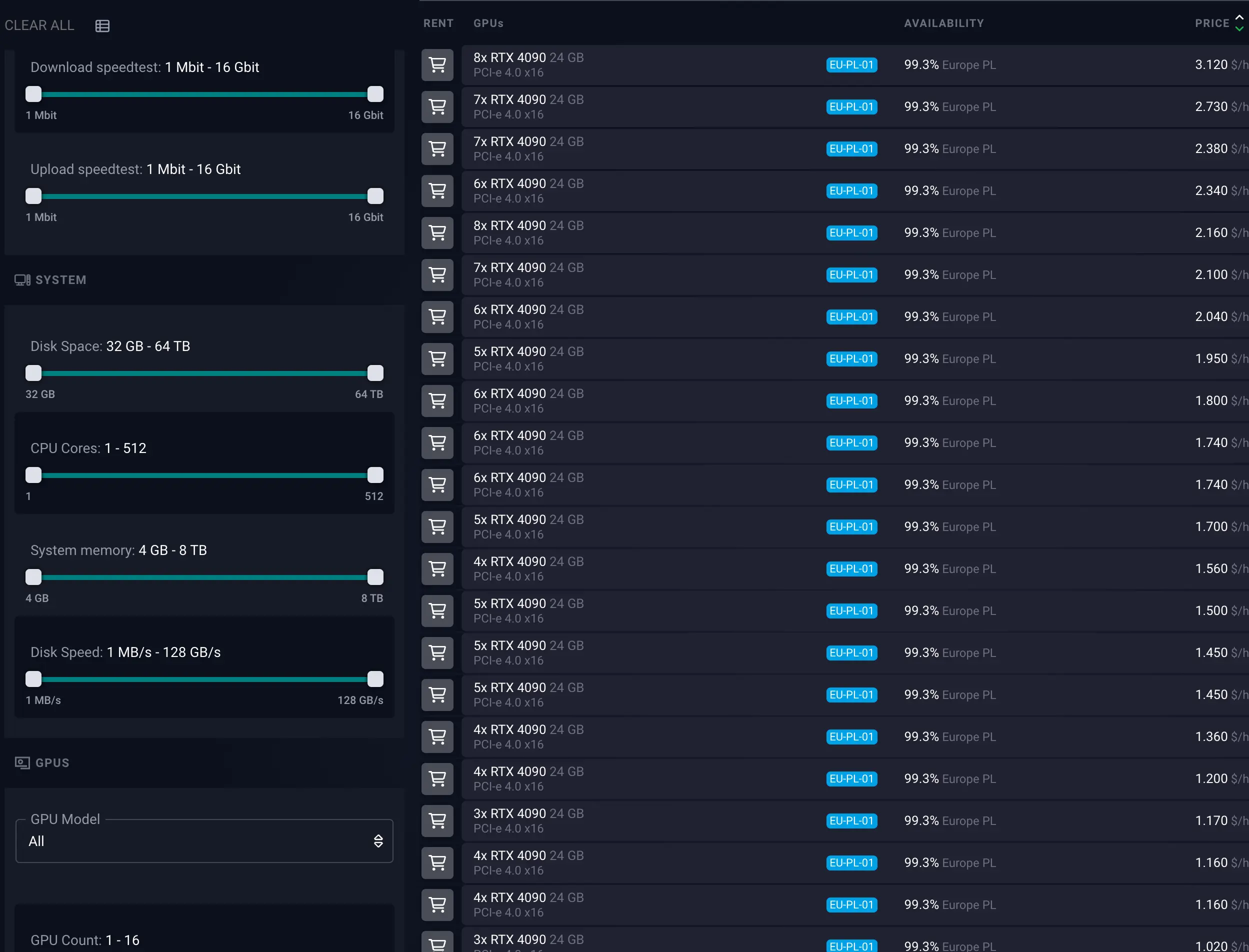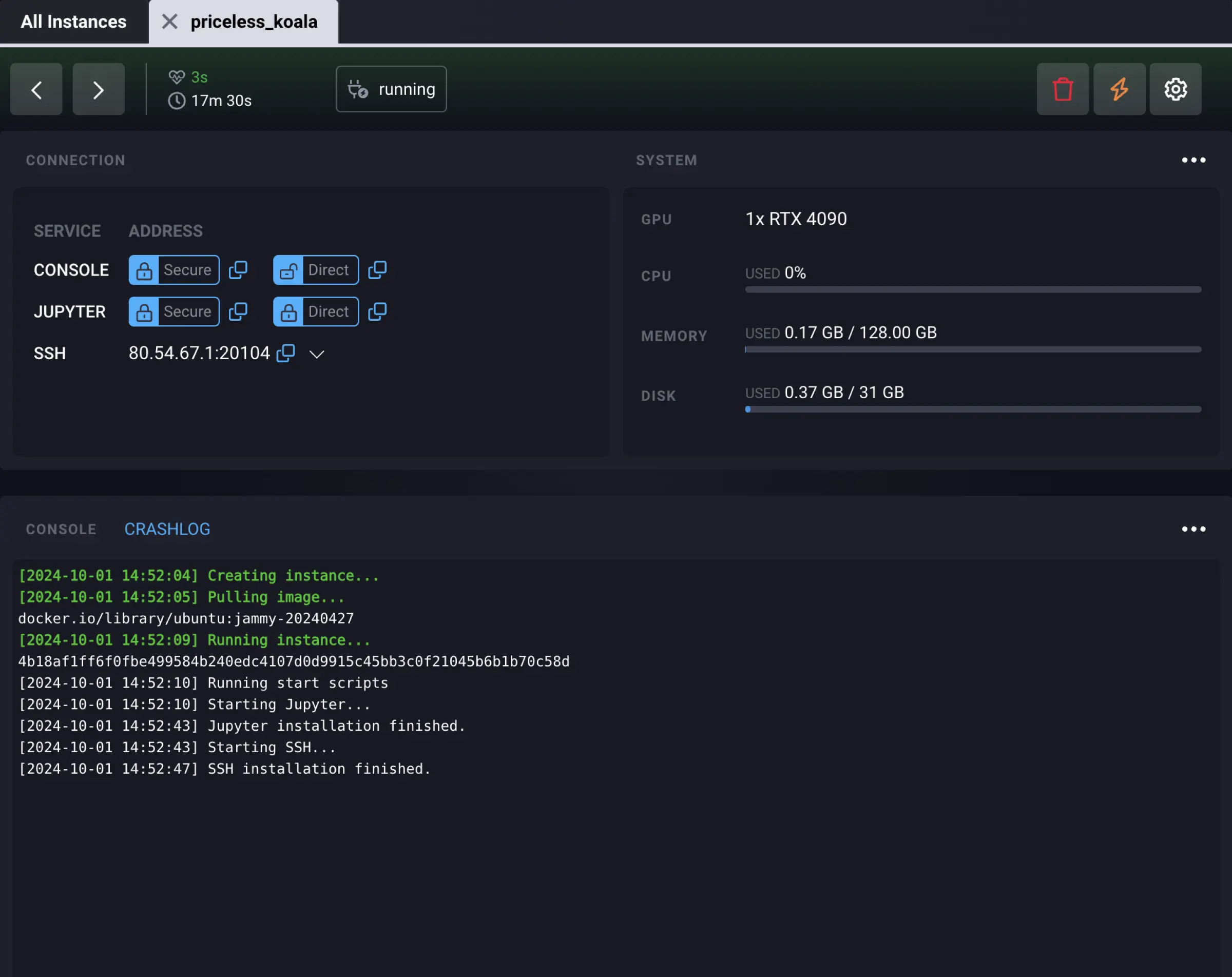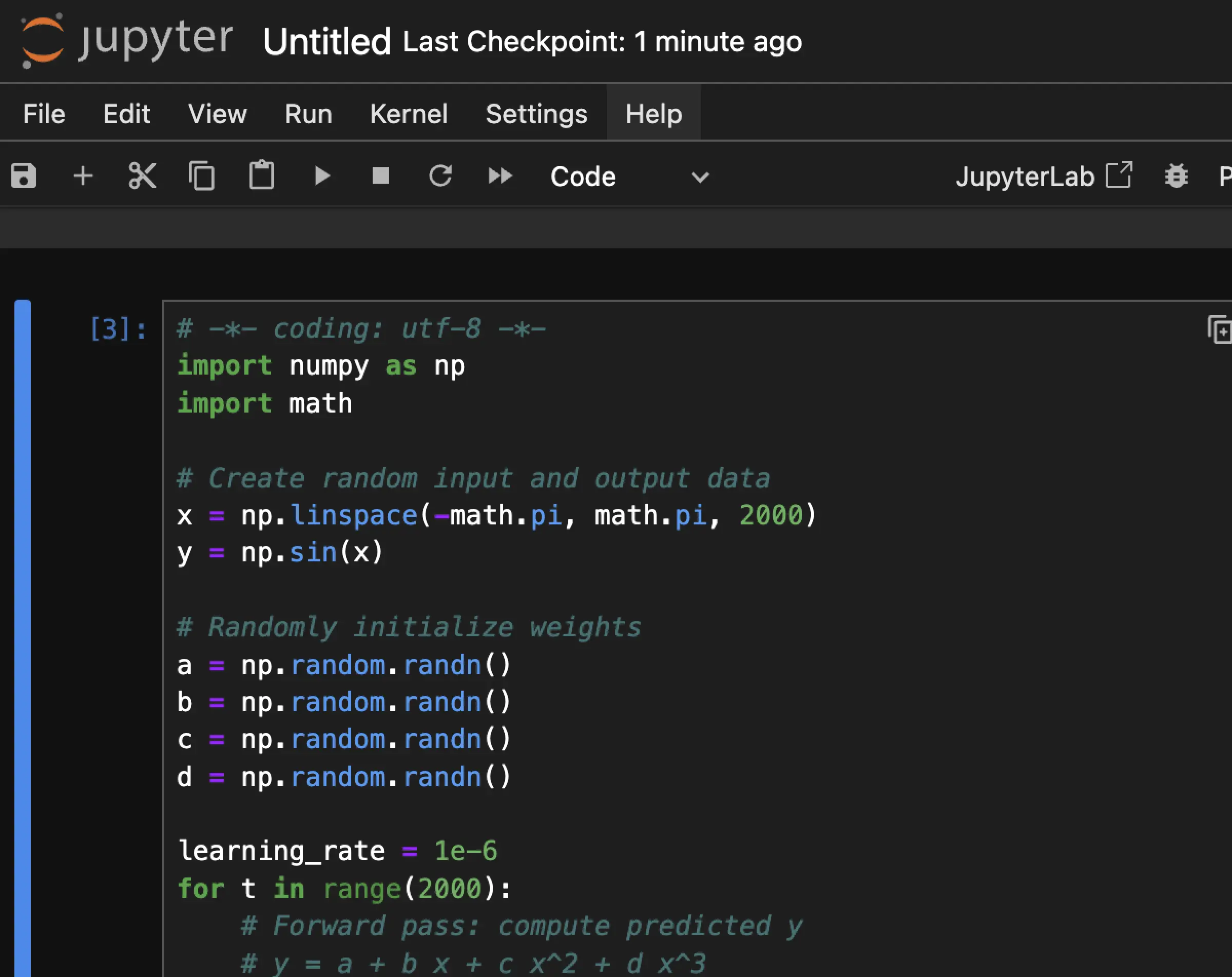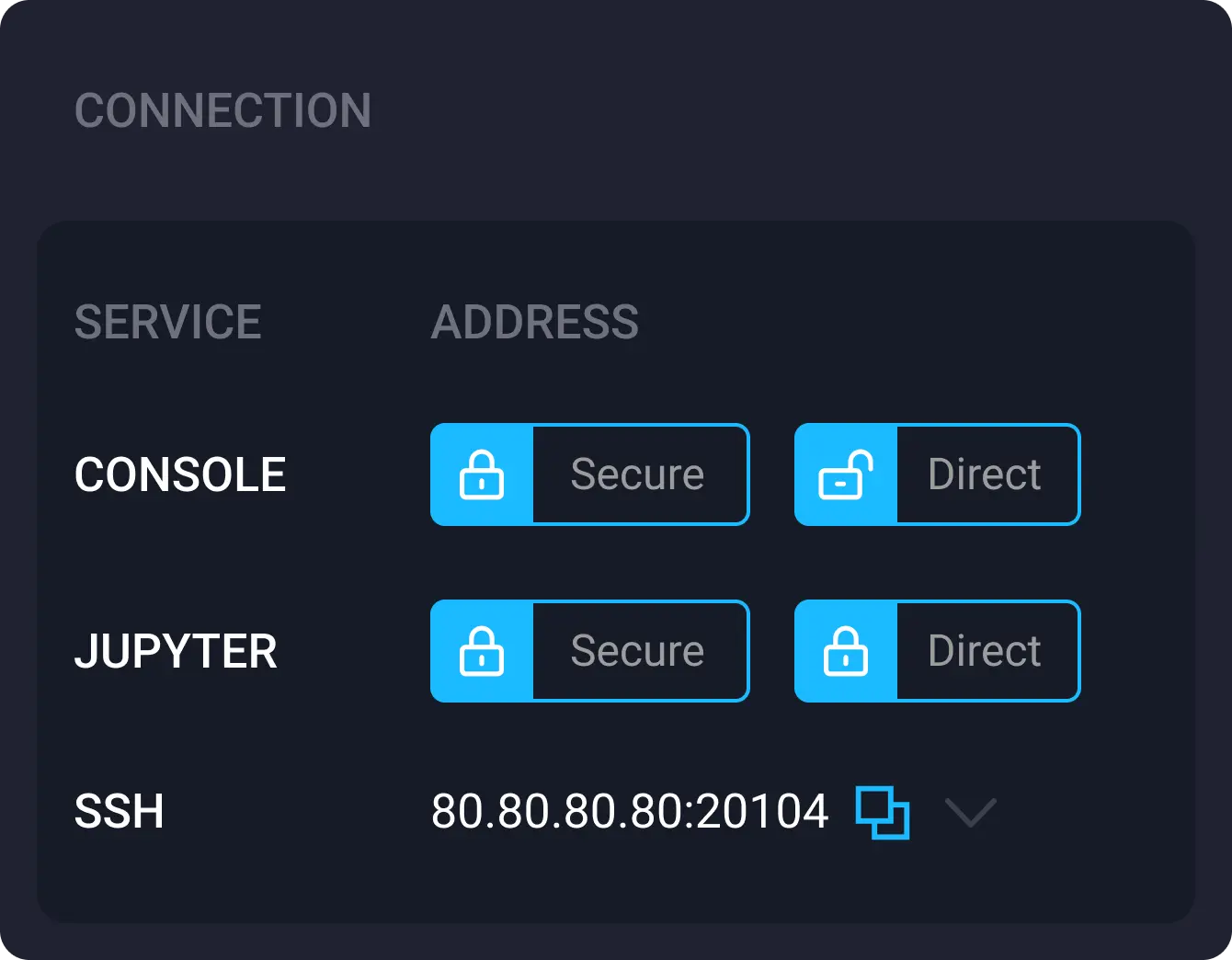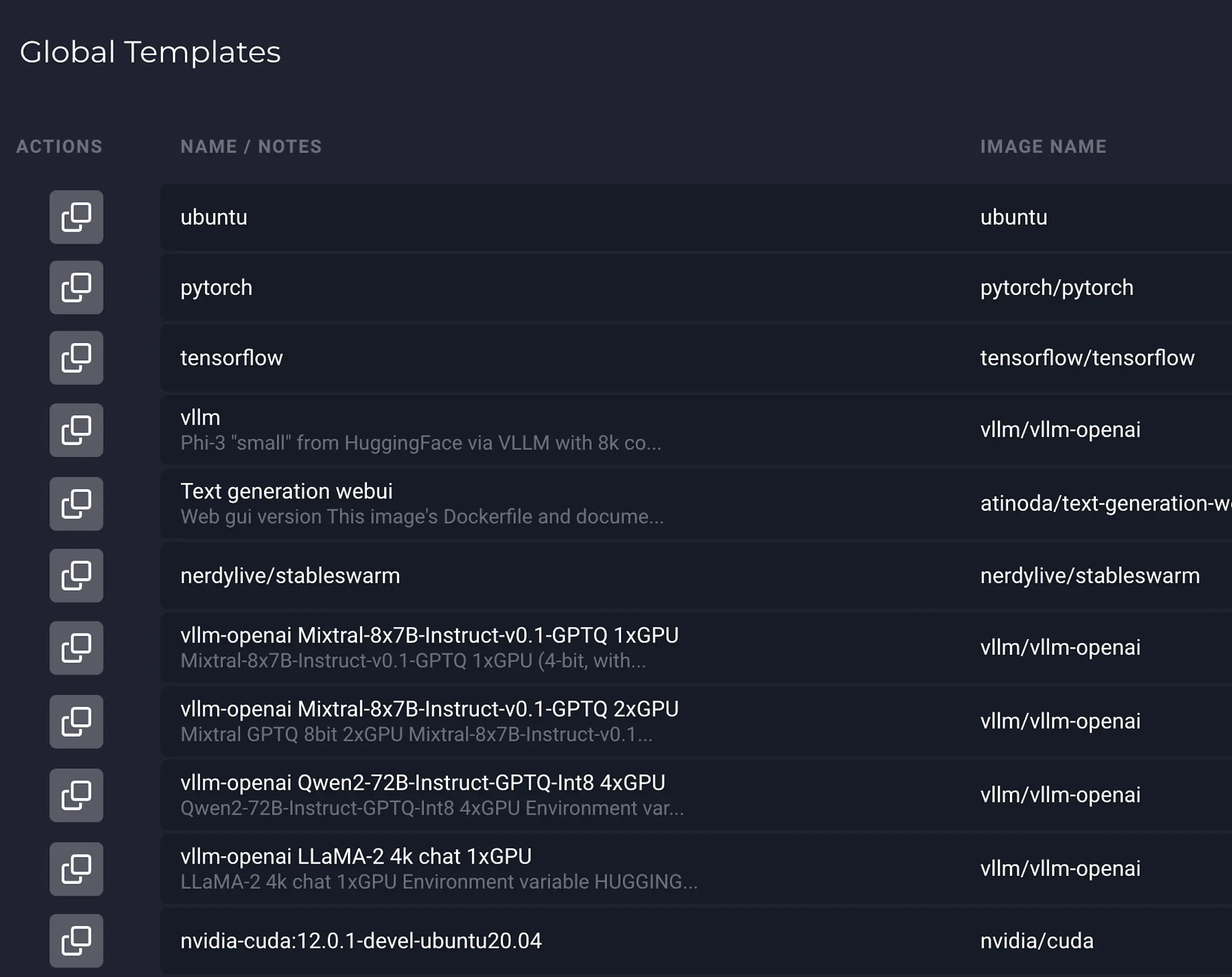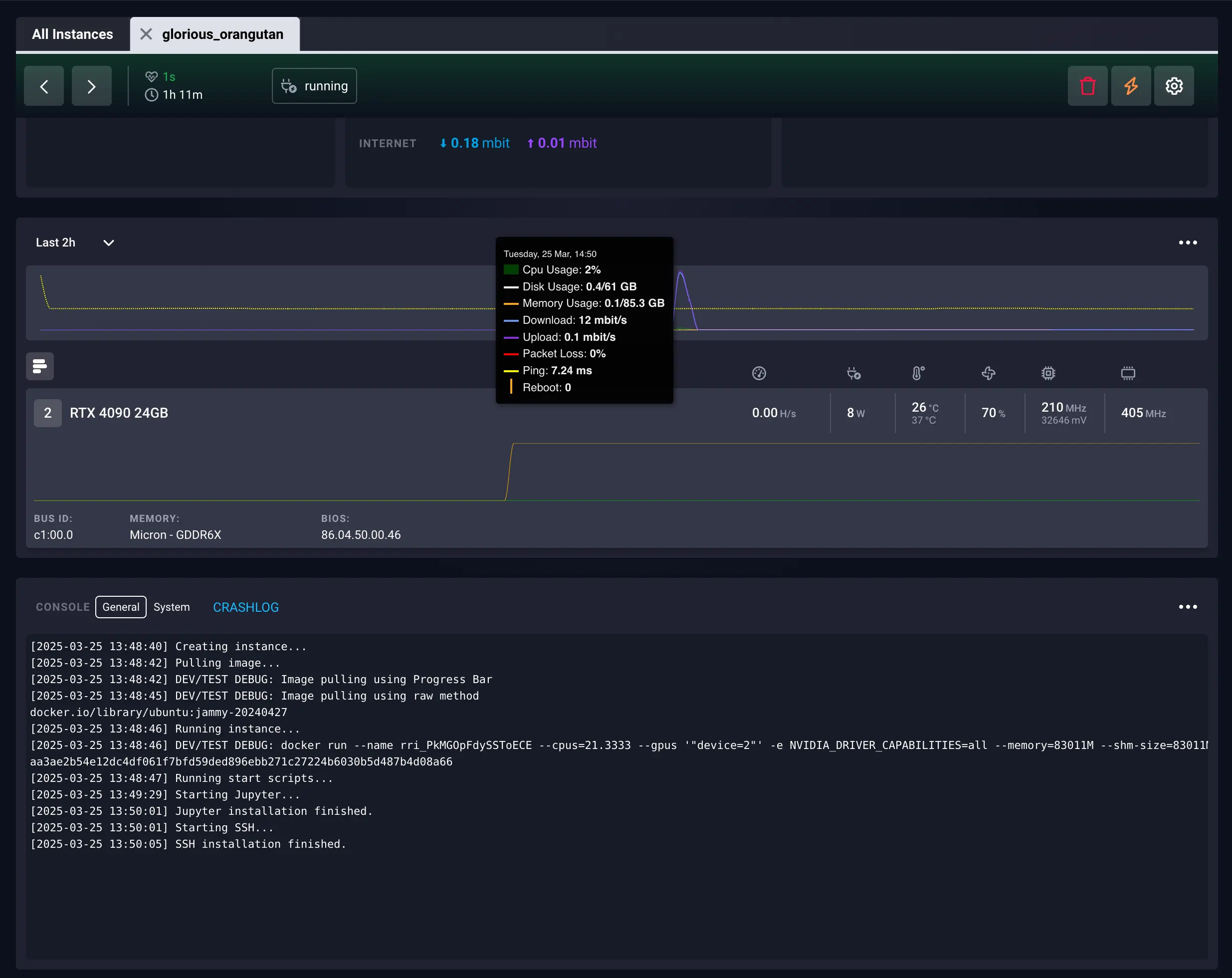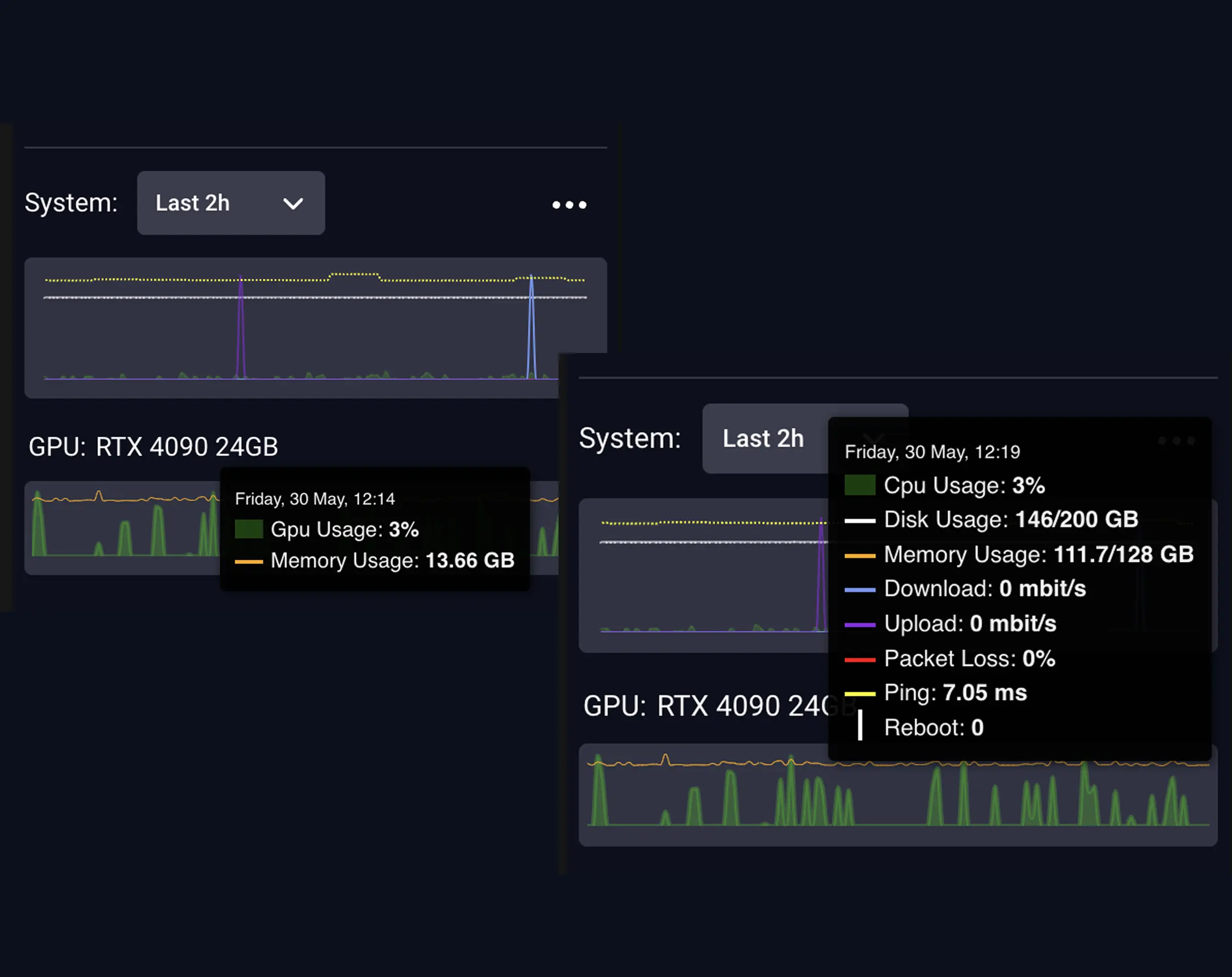Affordable GPU Hosting
We’re proud to offer the most cost-effective cloud GPU solutions available. Get started with our cloud-based GPU services without worrying about long-term contracts or hidden fees. With SimplePod, you’re only charged for the exact time you use your GPU.