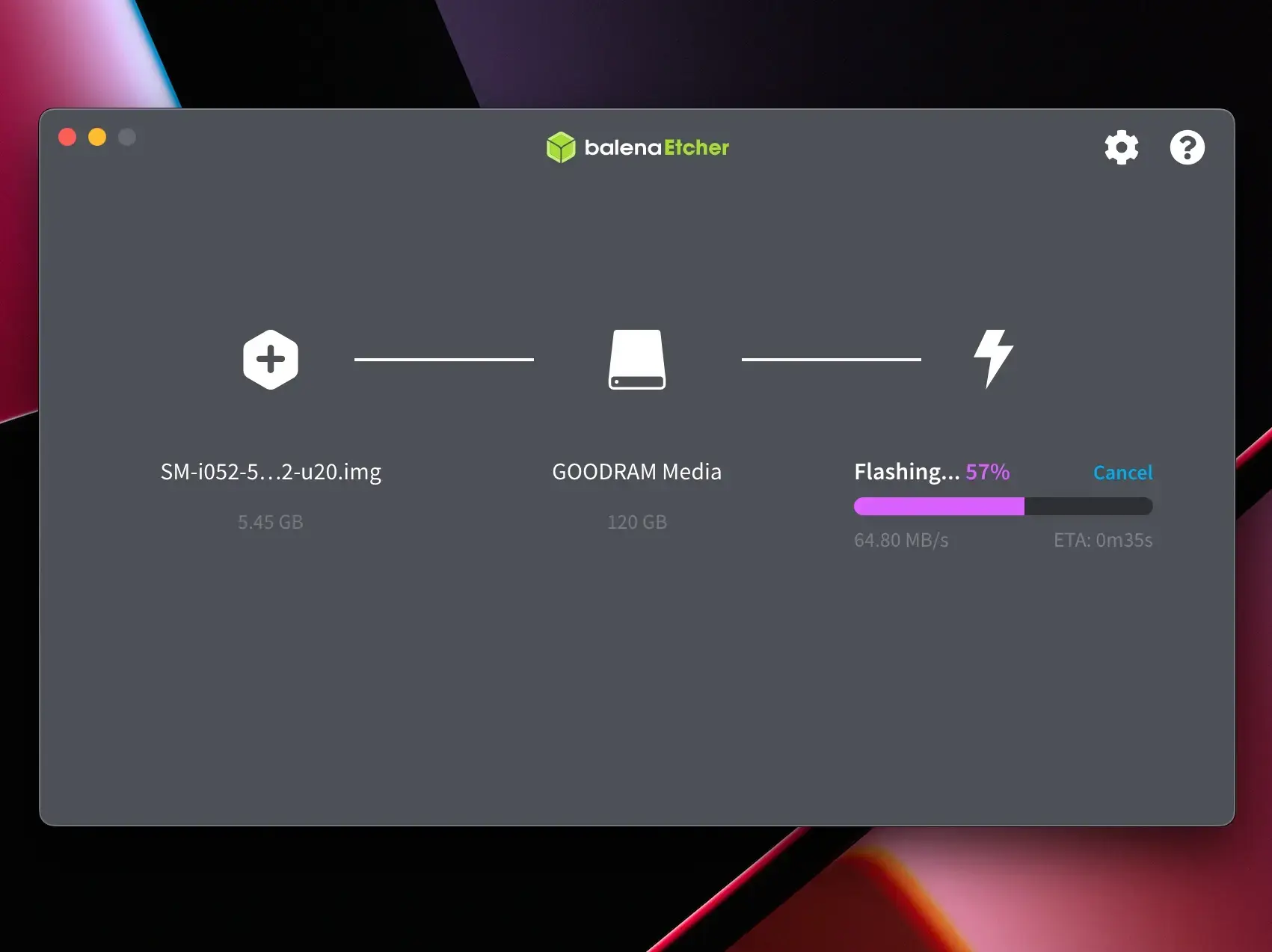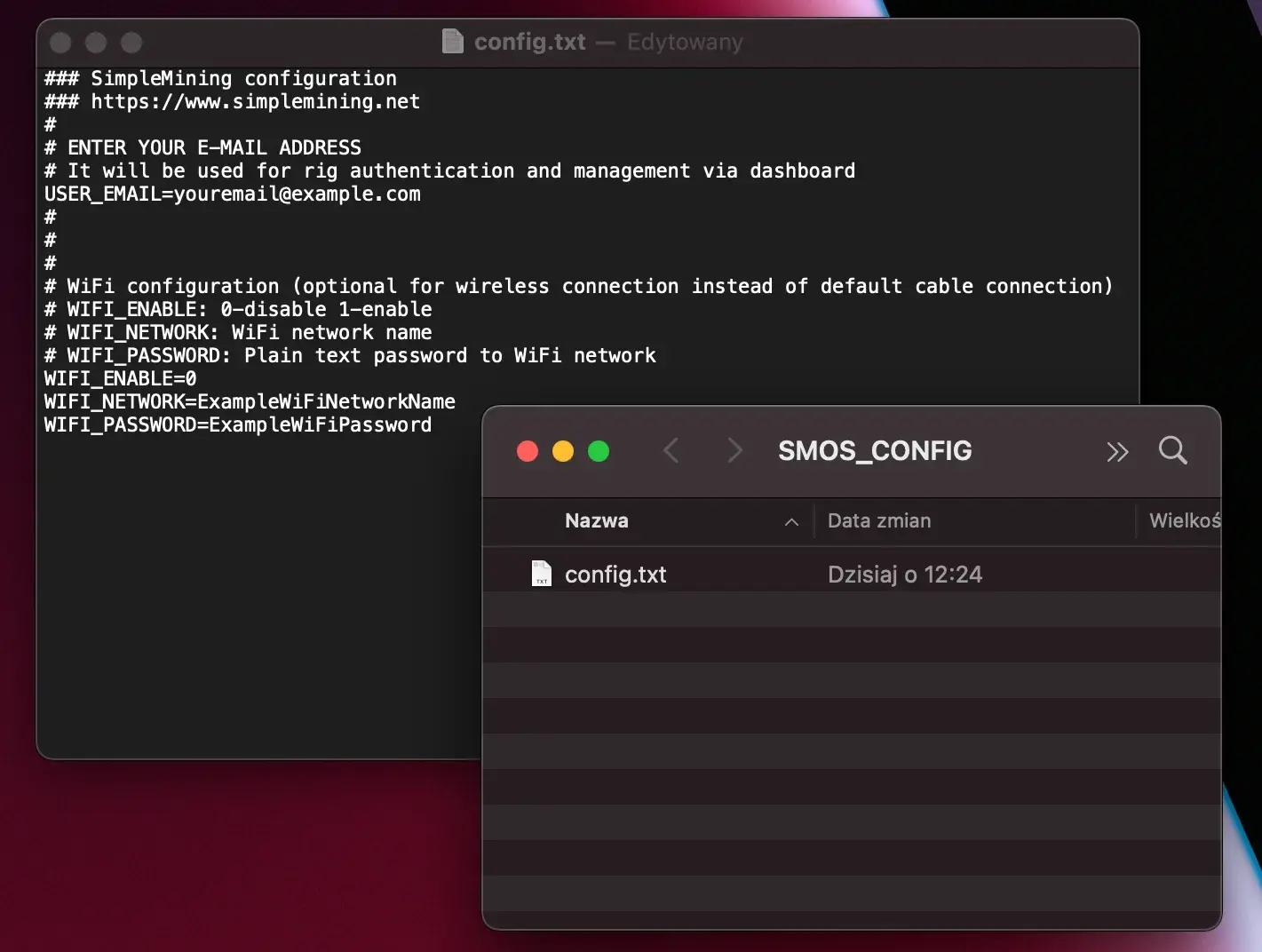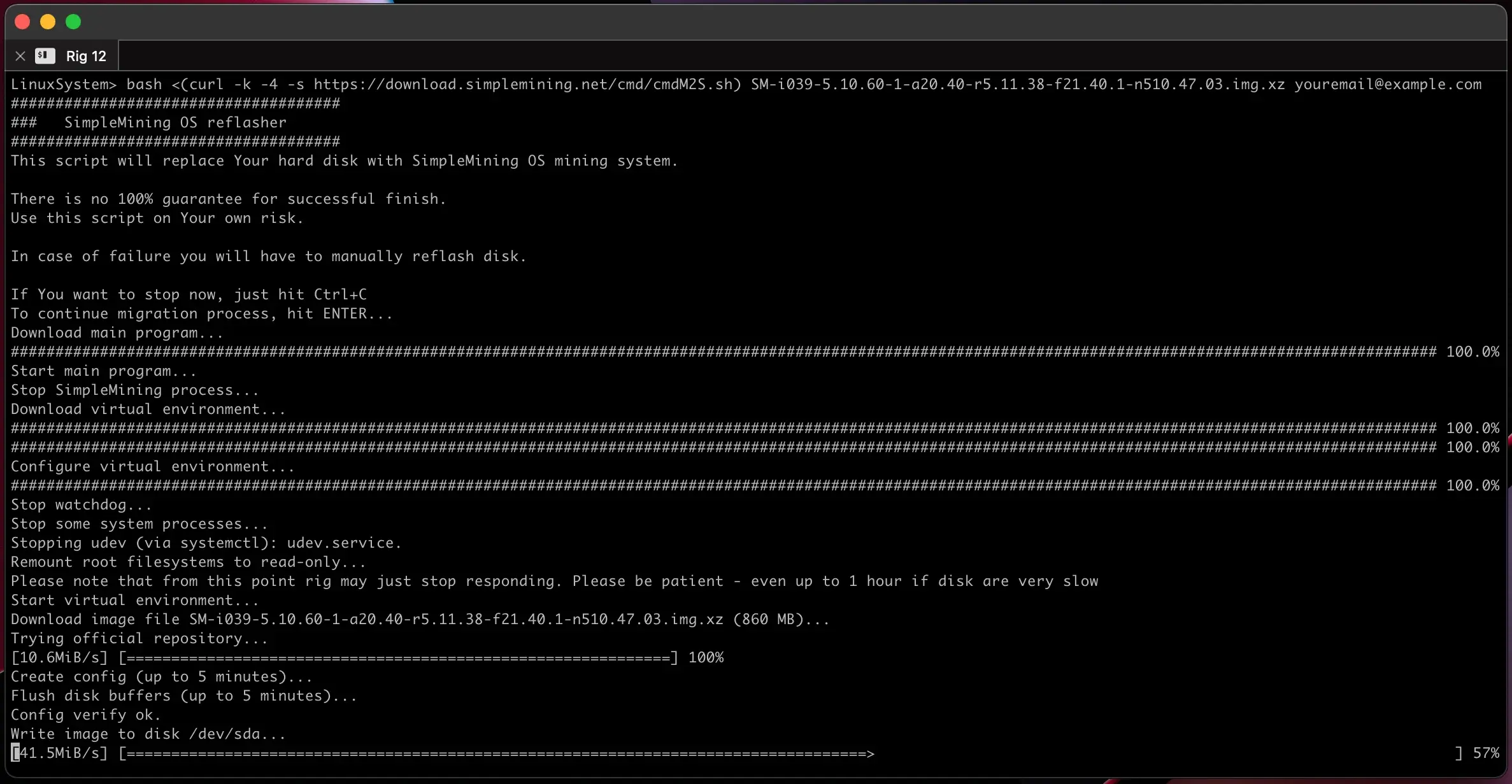Usually for bigger deployments or rigs that are clean or rigs that have NVME (PCI-E) or mSATA/SSD drives and you do not want to pull them out of motherboard. This method will ERASE your current drive and all its data on all attached drives! Basically you are booting your rig from special SimpleMiningImager USB bootable pendrive which automatically flash your existing drives in rig with provided image. Download Imager tool:
SMI-v5.0.img.xz (260 MB) and flash it to 16+ GB pendrive. This tool is BIOS/UEFI (MBR/EFI) boot mode compatible. After flashing USB you will see partition labeled SMOS_IMAGER on which you need to copy SimpleMiningOS image you want to flash your rigs with (from download section). Then just edit config.txt file and put your email address here. You can also edit options.txt file in which you can set mode: interactive with user interaction, or automatic mode with automatic flash drives with reboot/power off action after finish. Save those files, umount pendrive using safety feature in Windows/Mac. Plug this pendrive into rig that has already one drive and boot that rig from USB pendrive. In interactive mode SMI will wait for insert one or more flashdrives, pressing ENTER will start process. In automatic modes SMI will automatically start flashing all inserted flash drives. In all modes SMI will set up your email address in flashed drives make it full ready to use. When you set reboot feature, you can instantly remove USB pendrive and let the rig be booted from drive.